Beautiful online fractal maker
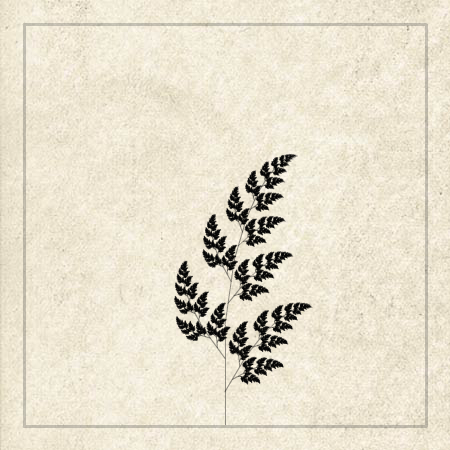
[fern fractal is an example from www.dangries.com]
Judging by the avatar photos I see around Brilliant, there must be other people on here that share my fascination with with recursive self-similarity, so I thought I would show off this online fractal maker I just found.
What I like about this applet in particular is the extremely tasteful subdued tones that it plots my fractals in. I think it's the graphic design that really makes this fractal maker gratifying.
Read the instructions if you get lost. The easiest way to start out is to view the "examples" and start experimenting with how tweaking little things about the examples results in crazy changes.
No vote yet
1 vote
Easy Math Editor
This discussion board is a place to discuss our Daily Challenges and the math and science related to those challenges. Explanations are more than just a solution — they should explain the steps and thinking strategies that you used to obtain the solution. Comments should further the discussion of math and science.
When posting on Brilliant:
*italics*or_italics_**bold**or__bold__paragraph 1
paragraph 2
[example link](https://brilliant.org)> This is a quote# I indented these lines # 4 spaces, and now they show # up as a code block. print "hello world"\(...\)or\[...\]to ensure proper formatting.2 \times 32^{34}a_{i-1}\frac{2}{3}\sqrt{2}\sum_{i=1}^3\sin \theta\boxed{123}Comments
This looks like a crown!
Log in to reply
It looks like a mountain of Christmas trees to me :)
It's lovely!
I made this one:
I don't know what it is...but my brain sort of wants it be a crazy wig.
What a wonderful tool! Thanks for sharing!
In addition, if anyone is looking for a simpler, albeit less powerful, fractal maker, I'd highly recommend Fractalina. Very easy to learn and fun to use, and can ease someone into how fractal-makers work.
Log in to reply
That one is definitely easier!
How do you get the photo to be in the post? I can't see how to do it in the formatting guide.
Log in to reply
It's not nearly as easy as it should be, but not too difficult. To imbed images within the middle of text in markdown, you need a web-image hosting service and a little bit of markdown code. I think the easiest way to do this is to upload an image to Imgur(or something like it), then copy the link and paste it into your note within the markdown code as shown below:
For instance in this note
The code behind the image looks like this
Also, it always seems to work out better if you use https in the link instead of http. Simply edit the link after you paste it over from imgur.
Log in to reply
Here's one I made:
Log in to reply
Woohoo! I'd put that on my wall.
Log in to reply
Good idea! Thanks for the technical help.
Log in to reply
No problem. We'll either make putting images in easier or put better directions in the formatting guide soon.