Guide
This will show like this
And this appears as
But it will only show in the middle of the page.
You can apply the codes inside of or as shown in the picture above.
Here are the codes.
2 \times 3 appears as
2 \cdot 3 appear as
2 \div 3 appear as
\left(\frac 12 + \frac12 \right) appear as
\left(\dfrac 12 + \dfrac12 \right) appear as
\frac12 appear as
\dfrac 12 appear as
\frac{13}{24} appear as
\dfrac{13}{24} appear as
\frac{\frac {11}{22}}{\frac {11}{22}} appear as
\dfrac{\dfrac {11}{22}}{\dfrac {11}{22}} appear as
\cfrac{1}{1+\cfrac{2}{2+\cfrac{3}{2}}} appear as
appear as
2^2 appear as
2^{2^{2^2}} appear as
2_2 appear as
2^{10} appear as
\sqrt{55} appear as
\sqrt 5 appear as
\sqrt{\frac 56} appear as
\sqrt[5]4 appear as
\sqrt [3]{\frac93} appear as
\Rightarrow appear as .
\Leftarrow appear as
\Leftrightarrow appear as
\Uparrow appear as
\Downarrow appear as
\Updownarrow appear as
\rightarrow appear as
\longrightarrow appear as
\longleftarrow appear as
\leftarrow appear as
\leftrightarrow appear as
\uparrow appear as
\downarrow appear as
\updownarrow appear as
\implies appear as
\sum appear as
\displaystyle \sum_{i = x}^y will appear as
\sum_{i = x}^y appears as
\vdots appear as
\ldots appear as
\ddots appear as
\pm appear as
\mp appear as
a \le b appear as
c \ge d appear as
e \ne f appear as
\equiv appear as
\mod{b} appear as
\approx appear as
\cong appear as
\boxed{0} appear as
\infty appear as
\propto appear as
180^\circ appear as
\pi appear as
\Pi appear as
\amalg appear as
\triangle appear as
\bigtriangledown appear as
\triangleleft appear as
\triangleright appear as
\square appear as
\bigstar appear as
\bigcirc appear as
\angle ABC appear as
X \cong Y appear as
X \sim Y appear as
AB \parallel CD appear as
AB\perp CD appear as
\sin \theta appear as
\cos \theta appear as
\tan \theta appear as
\sec \theta appear as
\csc \theta appear as
\cot \theta appear as
\log_{10} appear as
\ln appear as
\int appear as
\int^1_0 appear as
\lim_{x \to y} appear as
\displaystyle \lim_{x \to y} appear as
\theta appear as
\alpha appear as
\beta appear as
\mu appear as
\lambda appear as
\Delta appear as
\delta appear as
\lfloor b + c \rfloor appear as
\lceil c +d \rceil appear as
\binom xy appear as
\dbinom xy appear as
10\% appears as
\overbrace{abc} appears as
\underbrace{abc} appears as
\overline{abc} appears as
\underline{abc} appear as
\widetilde{abc} appear as
\widehat{abc} appears as
\subset appear as
\subseteq appear as
\supset appear as
\not\subset appear as
\supseteq appears as
\nsubseteq appear as
\sqsubset appear as
\sqsupset appear as
\sqsubseteq appear as
\sqsupseteq appear as
\in appear as
\not \in appear as
\cap appear as
\cup appear as
\sqcap appear as
\sqcup appear as
\oplus appear as
\ominus appear as
\otimes appear as
\odot appear as
\oslash appear as
\forall appear as
\mathbb{Z} appear as
\mathbb{N} appear as
\mathbb{R} appear as
\text{I like math} appear as
\smile appear as
\frown appear as
To add colors, you can use \color{blue}, \color{red}, \color{green}, \color{violet} etc. For example: \color{blue} \text{Write something!} appear as
You can toggle LaTex to see all the codes(Ignore LaTex:) and you can comment below to if you want more codes.
Please comment below if this guide is helpful.
Easy Math Editor
This discussion board is a place to discuss our Daily Challenges and the math and science related to those challenges. Explanations are more than just a solution — they should explain the steps and thinking strategies that you used to obtain the solution. Comments should further the discussion of math and science.
When posting on Brilliant:
*italics*or_italics_**bold**or__bold__paragraph 1
paragraph 2
[example link](https://brilliant.org)> This is a quote# I indented these lines # 4 spaces, and now they show # up as a code block. print "hello world"\(...\)or\[...\]to ensure proper formatting.2 \times 32^{34}a_{i-1}\frac{2}{3}\sqrt{2}\sum_{i=1}^3\sin \theta\boxed{123}Comments
@Munem Sahariar Thanks for this guide,Really needed it
You could stylize LaTeX as LATEX
Log in to reply
Done!
how?
This guide is very helpful as I'm just learning to use LaTex, thank you.
I do have one question: is there a way to push lines slightly to the right (like the Tab feature in word processors) without pushing them all the way to the middle? For example, in the lines
(p−1)p≡−1(modp2)
≡p2−1(modp2)
≡(p−1)(p+1)(modp2)
I would really like to have the equivalence symbol in the second and third lines line up with the one in the first line. Is there a way to do that?
Log in to reply
@zico quintina Like this?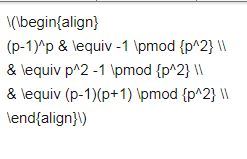
(p−1)p≡−1(modp2)≡p2−1(modp2)≡(p−1)(p+1)(modp2)
Log in to reply
Yes! Perfect, thank you very much!
This one is my favourite:
text
=
hyperlink to whatever page you want: in this case Wikipedia about latex
There is another guide that was posted early. :)
In those latex codes, there is a typo. \sqrt[5]{4} appears as 54, not 34.
Log in to reply
Fixed it. Thanks
@Munem Sahariar how to get that box in which you have written synatx and effect???
Log in to reply
@Saksham Jain Like this?
> (1)
> (2)
> (3)
Appear as
Log in to reply
yes .thanks
Log in to reply
Hi
Log in to reply
hi
How to add links??
Log in to reply
Do you mean hyperlink?
Log in to reply
yes
Log in to reply
Use [Text](Link)
For example: The text is ''Brilliant'' and the link is https://brilliant.org/
[Brilliant](https://brilliant.org/) appear as Brilliant
Log in to reply
ok
Log in to reply
Check out mine too! Located above
How to get angle sign?
Log in to reply
\angle
Log in to reply
Thanks
lkkl
jkk
Thanks very much
Neat.
Log in to reply
Ikr
@Munem Sahariar How to write language codes in problems(programming language codes)??
Log in to reply
You can do the following:
“‘
“‘
Anything written in the middle of these three single back-quotes will appear as
Log in to reply
and how to add title like in which language code is written ??
Log in to reply
appear as
Log in to reply
ok .thanks to you and your latex guide.
What about rising and falling factorials
Log in to reply
Are you considering about this article?
Log in to reply
Yes
Log in to reply
And so?
Log in to reply
How to add them in LATEX
Log in to reply
For a falling factorial: xn
Log in to reply
Thanks
ok
Is there a 'strikethrough' feature in LaTeX? I'm trying to show a a product of fractions with several factors in numerators and denominators cancelling each other out. So far all I've found is the \not feature, but this works very poorly; e.g. when I try \not{147}, I get 147, with only the 1 crossed out.
I would like to be able to cross out entire numbers; ideally, I'd also like to show either the strikethrough or the number (preferably not both) in a variety of colors.
Do you know whether this can be done? Thanks!
Log in to reply
Maybe there is.... who knows
\require{cancel} \cancel{147}
@Munem Shahriar , I suggest you to add
which appears as
@Munem Shahriar, Sometimes I see people who write under the \underbrace and how do we do that?
Log in to reply
You can use \underbrace{ }_{ }. For example:
1000 2′s1222.....2
Log in to reply
THank you
@Munem Shahriar, Can you please help me align the equal signs in the below LATEX
π=4k=0∑∞2k+1(−1)k=3k=0∑∞(−1)k[6k+11+6k+51]=4k=0∑∞(−1)k[10k+11−10k+31+10k+51−10k+71+10k+91]=k=0∑∞(−1)k[14k+13−14k+33+14k+53−14k+74+14k+94−14k+114+14k+134]=k=0∑∞(−1)k[18k+12+18k+33+18k+52−18k+72−18k+112+18k+132+18k+153+18k+172]=k=0∑∞(−1)k[22k+13−22k+33+22k+53−22k+73+22k+93+22k+118+22k+133−22k+153+22k+173−22k+193+22k+211]
Log in to reply
done!
Log in to reply
THank you
@Agnishom Chattopadhyay, I forgot to mention but this is actually for my megaproject: π, a beautiful number
Can you help:
\displaystyle \Rightarrow I(n) = \int_{0}^{\pi} = - \sin^{n-1} x \cos x \right|_{0}^{\pi}
Help:
\begin{aligned} \pi & = \sum_{k=0}^\infty \frac{1}{16^k} \left[\frac{4}{8k+1} - \frac{2}{8k+4} - \frac{1}{8k+5} - \frac{1}{8k+6}\right] \\ &= \frac{1}{2} \sum_{k=0}^\infty \frac{1}{16^k} \left[\frac{8}{8k+2} + \frac{4}{8k+3} + \frac{4}{8k+4} - \frac{1}{8k+7} \right] \\ &= \frac{1}{16} \sum_{k=0}^\infty \frac{1}{256^k} \left[\frac{64}{16k+1} - \frac{32}{16k+4} - \frac{16}{16k+5} - \frac{16}{16k+6} + \frac{4}{16k+9} - \frac{2}{16k+12} - \frac{1}{16k+13} - \frac{1}{16k+14} \right] \\ &= \frac{1}{32} \sum_{k=0}^\infty \frac{1}{256^k} \left[\frac{128}{1k+2} + \frac{64}{16k+3}+\frac{64}{16k+4}-\frac{16}{16k+7} + \frac{8}{16k+10}+\frac{4}{16k+11}+\frac{4}{16k+12}-\frac{1}{16k+15}\right] \\ &= \frac{1}{32} \sum_{k=0}^\infty \frac{1}{4096^k} \left[\frac{256}{24k+2}+\frac{192}{24k+3}-\frac{256}{24k+4}-\frac{96}{24k+6}-\frac{96}{24k+8}+\frac{16}{24k+10}-\frac{4}{24k+12}-\frac{3}{24k+15}-\frac{6}{24k+16}-\frac{2}{24k+18}-\frac{1}{24k+20}\right] \\ &= \frac{1}{64} \sum_{k=0}^\infty \frac{1}{4096^k} \left[\frac{256}{24k+1}+\frac{256}{24k+2}-\frac{384}{24k+3}-\frac{256}{24k+4}-\frac{64}{24k+5}+\frac{96}{24k+8}+\frac{64}{24k+9}+\frac{16}{24k+10}+\frac{8}{24k+12}-\frac{4}{24k+13}+\frac{6}{24k+15}+\frac{6}{24k+16}+\frac{1}{24k+17}+\frac{1}{24k+18}-\frac{1}{24k+20}-\frac{1}{24k+20}\right] \\ &= \frac{1}{96} \sum_{k=0}^\infty \frac{1}{4096^k}\left[\frac{256}{24k+2}+\frac{64}{24k+3}+\frac{128}{24k+5}+\frac{352}{24k+6}+\frac{64}{24k+7}+\frac{288}{24k+8}+\frac{128}{24k+9}+\frac{80}{24k+10}+\frac{20}{24k+12}-\frac{16}{24k+14}-\frac{1}{24k+15}+\frac{6}{24k+16}-\frac{2}{23k+17}-\frac{1}{24k+19}+\frac{1}{24k+20}-\frac{2}{24k+21}\right] \\ &= \frac{1}{96} \sum_{k=0}^\infty \frac{1}{4096^k} \left[\frac{256}{24k+1} + \frac{320}{24k+3} + \frac{256}{24k+4} - \frac{192}{24k+5}-\frac{224}{24k+6}-\frac{64}{24k+7}-\frac{192}{24k+8}-\frac{64}{24k+9}-\frac{64}{24k+10}-\frac{28}{24k+12}-\frac{4}{24k+13}-\frac{5}{24k+15}+\frac{3}{24k+17}+\frac{1}{24k+18}+\frac{1}{24k+19}+\frac{1}{24k+21}-\frac{1}{24k+22}\right] \\ & = \frac{1}{96} \sum_{k=0}^\infty \frac{1}{4096^k} \left[\frac{512}{24k+1}-\frac{256}{24k+2}+\frac{64}{24k+3}-\frac{512}{24k+4}-\frac{32}{24k+6}+\frac{64}{24k+7}+\frac{96}{24k+8}+\frac{64}{24k+9}+\frac{48}{24k+10}-\frac{12}{24k+12}-\frac{8}{24k+13}-\frac{16}{24k+14}-\frac{1}{24k+15}-\frac{6}{24k+16}-\frac{2}{24k+18}-\frac{1}{24k+19}-\frac{1}{24k+20}-\frac{1}{24k+21}\right] \\ &=\frac{1}{4096} \sum_{k=0}^\infty \frac{1}{65536^k} \left[\frac{16384}{32k+1}-\frac{8192}{32k+4}-\frac{4096}{32k+5}-\frac{4096}{32k+6}+\frac{1024}{32k+9}-\frac{512}{32k+12}-\frac{256}{32k+13}-\frac{256}{32k+14}+\frac{64}{32k+17}-\frac{32}{32k+20}-\frac{16}{32k+21}-\frac{16}{32k+22}+\frac{4}{32k+25}-\frac{2}{32k+28}-\frac{1}{32k+29}-\frac{32k+30}\right] \end{aligned}
P.S. The error is in the last lines but I could not find it
Log in to reply
The last code \frac{32k+30} is wrong.
Log in to reply
Thank you
\frown
Log in to reply
⌢⌣
Log in to reply
Y doesn’t it work?
Log in to reply
/frown
Log in to reply
\frown
Log in to reply
/frown /smile
Log in to reply
\frown\smile
Log in to reply
You did not enclose it with the: \( and
\)
Log in to reply
(\frown)
Log in to reply
frown
Log in to reply
⌢^
213 Please elaborate on how to properly use fractions.
Log in to reply
If the numerator and denominator of a fraction are two digit(or more digit) numbers then you have to use braces(Not necessary for single digit numbers). For example:
\frac{12}{34} appear as 3412.
How does \align work?
nice $\text{Latex}$ guide !! It really helped me a lot :))
How to get huge brackets?
Log in to reply
\huge \left(a + b \right ) appear as
Log in to reply
I have tried it in this but it is still not appearing like i want it. Latex \huge\displaystyle \sum{k=1}^{\infty}({\frac{\displaystyle \sum{n=1}^{k}nk}{\displaystyle\prod_{n=1}^{k}nk}})\ k=1∑∞(n=1∏knkn=1∑knk)= x
Log in to reply
Use \left( \right)
Appear as
Log in to reply
However the equation coming format has changed
I want that nothing gets changed accept the brackets
Log in to reply
The comment has been fixed. Check it
Log in to reply
Thanks for this awesome latex code.
@Munem Sahariar Help me in this code \large \dfrac{\dfrac{1}{3}}{1-\dfrac{\dfrac{{5}{192}}{\dfrac{1}{3}}}
Log in to reply
Do you mean this?
Log in to reply
Yes
How did you learn latex?
Log in to reply
In some various ways.
Log in to reply
Which various ways?
Log in to reply
Seeing actual LaTex
Etc....
Log in to reply
I have published a solution in a complete.Do you have any idea to make it better?Here it is
@Munem Sahariar How to add rising and falling factorials ?
How to download this page
@Munem Sahariar , Can you help me here ?
Log in to reply
Thanks. How can I help?
Log in to reply
sometimes the feature of seeing the latex code by hovering over the cursor goes away at my laptop..why does it happens like that and how to cure it.
Log in to reply
Sorry, I didn't understand the issue. Please clarify it or give screenshots.
Seeing LaTex feature works fine for me.
Log in to reply
well fine for now...i will send them if i have the issue again, btw thanks! ⌣¨
How do you insert code into a problem or solution? (Edit): Code as in the coding environment: https://brilliant.org/codex/
Log in to reply
U could get screenshots for it
It was mentioned at top of the page.
''You can apply the codes inside of \(\) and \[\]''
For example:
Log in to reply
I meant the coding environment
Log in to reply
I think It is only possible for staffs.
But you can do the following:
“‘
“‘
Anything written in the middle of these three single back-quotes will appear as
Log in to reply
Ah, that's too bad. Thanks for the information!
what r=the heck are yu on abouy
Log in to reply
w