Moderators' Messageboard

Hello everyone!
We are a group of approximately moderators. We help to make Brilliant even better by moderating the content that everyone is contributing, enhancing the overall experience on Brilliant and having a direct impact on the community. We understand that sometimes we all face a situation whence we need to get help, like if we find a bug, or the text is not bolding out for us, or we don't feel comfortable writing great wikis, or we're not good in , or one of the many such situations. Mailing to Brilliant is not always a viable option, and is time consuming, and it does not help all others who are in the same boat. Thus, we have come up with a Messageboard of ours, where you can contact us, and we will try to our very best to assist you, and make your Brilliant experience even more brilliant!
If you have a bug to report, or a question about Brilliant, or something to complain, or wanna know about a feature, or anything else in which we may help you, feel free to leave a message here. We will try to answer as soon as possible.
If there is something wrong with a problem, please first use the 'dot-dot-dot' menu and Report/Dispute the problem, which is the best way to get it resolved, thanks to the new, more transparent interface. If the problem isn't heavily popular or otherwise important, we will usually give the problem poster the first chance/priority to resolve the dispute.
If you are using latex and want to insert text, please use the \text{} block for it. A series of \quad's do not look really nice.
Do not ask to be a moderator. Moderators are chosen by Calvin as and when needed. Even if you are not a moderator, you could still help the community which is much appreciated.
Before asking how to insert a link or an image, please check this
If you need help with solving a problem (but not a problem posted on Brilliant), post it as a note in the community. Someone will surely help you.
This is a common moderators messageboard. If you have a message for a particular moderator, please use their own messageboard.
In order to keep this messageboard live, we will delete any irrelevant comment, or resolved queries.
Cheers,
The Moderators, Brilliant.org
Easy Math Editor
This discussion board is a place to discuss our Daily Challenges and the math and science related to those challenges. Explanations are more than just a solution — they should explain the steps and thinking strategies that you used to obtain the solution. Comments should further the discussion of math and science.
When posting on Brilliant:
*italics*or_italics_**bold**or__bold__paragraph 1
paragraph 2
[example link](https://brilliant.org)> This is a quote# I indented these lines # 4 spaces, and now they show # up as a code block. print "hello world"\(...\)or\[...\]to ensure proper formatting.2 \times 32^{34}a_{i-1}\frac{2}{3}\sqrt{2}\sum_{i=1}^3\sin \theta\boxed{123}Comments
Maybe you could sticky this note or something similar? No point in having a moderator message board if its going to be buried after a few days.
Log in to reply
The best way to make sure that you don't lose something on Brilliant is saving it to a set. For example, I have saved the message-boards of certain users in a set called 'Message-boards.'
You can also use the search bar if you want to search for something in particular.
Log in to reply
Saved. Thanks for telling me that. Completely forgot. I still thought it was for B^2 members.
But it still doesn't change the fact that anyone who doesn't see the note now will, with a good chance, never see the note again, much like the "Request for Solutions" note.
If u hit the "subscribe to thread button" at the bottom of the page, you'll be gettingn a lot of notifications, so you won't lose it then.
Log in to reply
That was one motive of commenting here. Commenting autosubscribes you to a note. But you only get notifications if someone comments on on the page, which, if the note is buried, won't happen.
To fellow moderators and other Brilliant people,
I'm still trying hard to continue my activity in here in this community, but school is just... well, I'm busy. We only have 15 minute breaks every day here in school. I don't have my laptop, so I just typed this here in the school library's computers. They allowed Brilliant.org in the servers, but Slack is not registered in the servers. So I guess I only have enough time to write down this message. Um.
So I have a ton more of assignments to do... See you at the weekends!
With love, Jeremy
Log in to reply
That's alright. See you soon!
Please provide a solution request message board
Log in to reply
There was a 'Request for Solution' messageboard. The thing with any messageboard is the activity on it dies out after a couple of weeks.
Here's what you can do. If you want a solution to a particular problem,
Post a note that links to that problem and ask for a solution.
@mention the person that posted the problem.
Hopefully in the future, we'll have a better way to request for solutions, but for now, this works.
Log in to reply
Thank you Mursalin
The most wandering question on moderators related issue -> How can we or what is eligibility to become a moderator?
Log in to reply
What exactly are you asking?
Log in to reply
Can I become a moderator too? :3 (just kidding, I don't want to be one anyway)
Image
Log in to reply
@Prasun Biswas You are now :P
Read the third point above! 😶
Log in to reply
Read my comment again. I was being sarcastic. -_- Wasn't it obvious from the troll face?
how will anyone else become a moderator?
Log in to reply
Just don't be like Prasun and you'll be well on your way to becoming a mod!
:P
Log in to reply
Well, I'm gonna take that as a compliment.. *troll face* It's good to see that atleast one of the moderators has a good sense of humour. :D
P.s - I see that my "irrelevant" comment has survived one day here on this messageboard. Yay! :P
Keep working on B'ant problems. Post solutions, thought-provoking comments, nice questions etc.
Well, if a user contributes meaningfully to the community, and people think that he/she would be respectful and be even more helpful to the community, well, he/she may be asked to become a moderator.
Please tell me how to insert an image along with my problem. I'll upload image from my PC.
Log in to reply
There is "Attach image" option available on PC while posting problems. Look at Trevor's screenshot below.
Log in to reply
Thanks a lot!
Also tell me how to mention someone with a link??
Log in to reply
I hope you mean something like @Pranjal Jain ?
For this, type "@" and start typing initial letters of name. A pop-up will appear (may take time on slow connections). Tap/click the correct one.
Log in to reply
Thanks, once again.
Do moderators have the ability to delete other people's solutions ?
In regard to a question asked by my friend about the girl population here on Brilliant , I wanted to ask if there's any female moderator or are all the mods boys only ?
Log in to reply
Yes, we do.
As of now, there are no active female moderator on Brilliant.
Sir,This problems answer is wrong. this
Log in to reply
If you have already reported the problem, wait for someone to deal with the report.
Log in to reply
Can you see if my dispute is right ?
Log in to reply
I will ask someone to do so who understands the problem better.
You have already solved the problem, I think
Log in to reply
First I took that the velocity becomes 4/5 times (as given in question) but the right answer can only be found when the velocity is decreased by 4/5 times. Hence the problem is wrong. The answer should be 41 but is given as 50.I can give a solution if you want.
Log in to reply
you mean 1/5 times?
Log in to reply
Yes
Log in to reply
Okay, I will deal with it
The solution to this problem is wrong. Remove the solution.
Log in to reply
If you happen to spot any erroneous solutions, inform the author. If that fails, then simply ignore it; there will come better, clearer solutions.
Log in to reply
Sir,I have already did that but he won't do it.
Log in to reply
I've removed that Kaboobly Doo content
Log in to reply
Thanks ! ⌣¨
In this question I have a problem with latex in adding solution, will you help?
Log in to reply
I noticed its done. Maybe some other mod have corrected it.
Log in to reply
If you don't mind,Could you please tell me who are moderators and how they are chosen?
Log in to reply
Moderators are a bunch of active users one Brilliant who help to check for quality on the site, as well as assist with any user-related issues. Active users are offered positions through email.
For any more details, check the info in the messageboard's text. I hope this helps. Happy solving!
Log in to reply
Thanks:)
Hi guys !
I had recently posted this question . In due course of time , it has been edited 3 times , first by @Jake Lai (who made the question a bit compact) , and then two more edits in which a pic was added , an extra line was added and the editable title was changed to what it is now .
Thanks a lot for trying to help making the question getting popular ! The title now reads as "I'm greater than Planck's constant" , so basically I just want to know what does it imply ? Sorry , but I couldn't identify any relationship with Planck's constant (h) .
So whoever made that edit , can you help me out ?
Again, thank you guys !
P.S. It's Jake Lai 's B'day today ! Make sure you wish him !!
Log in to reply
@Azhaghu Roopesh M Your original question wanted the answer as something times 10−8, so I decided to make the answer a nice integer by multiplying by 109 and taking the floor function. Because the original answer was very close to 0, it isn't greater than most positive real numbers (I use the word "most " very loosely here), but one of the numbers it is larger than is Planck 's constant, which is approximately 6.63×10−34.
Log in to reply
OK . I just wanted to know about it !
Thanks for the editing :)
I still don't get it. How is −24 greater than Planck's constant, which is a positive number? I just spent a lot of my time trying to "read" a somehow really tiny positive "correct" answer to this one before finally giving up and putting in −24, and finding out that it is "Correct!". What's going on?
What has Planck's constant got to do with this?
Log in to reply
Well , even I was as confused as you were sir. But since this is a mod's edit , I can't say anything against it .
@Trevor B.
Log in to reply
Let me think about this a bit to see how this can be fixed. Hmm.
Log in to reply
Thanks sir:)
Log in to reply
Okay, just fixed it, by changing it just a bit. Check out the way the problem title has been changed. I wonder if anyone will even notice.
Log in to reply
Ya , I guess that does it ! Thanks sir :)
Do your ratings fall if you don't solve questions for a while ?
Log in to reply
No they don't! That's how I am maintaining Finance Level 3... =P
Log in to reply
I am relieved now , since it has been a long time since I actually solved a question .
As far as I know, no.
Any reason why the command
\tag{<insert text here>}doesn't get rendered properly on output?Here's what it should look like:
Here's what it looks like when I publish it here:
Log in to reply
Is there any way to keep the tag at the extreme right end even after I publish it? I just want to know if there exists any way that I can avoid the overlapping (without using
\quador~or any other spacing commands to shift the tag). This becomes more problematic when I'm writing solutions which need such tags for equations (stuff like that). I know I can use spacing commands (along with maybe\ldots) to get the final output that the\taggives but that just seems like more work to me.Log in to reply
Scroll over me, baby. =69(1)
Log in to reply
Yes, but that doesn't shift the tag till the very end of the line (without manually using spacing commands, of course). It becomes problematic for lines that are "long enough" to overlap the tag (or maybe the tag overlaps it, Idk). Bottom line, what to do when the lines are long like the one I showed in my comment above? Is there any way to get it done without manually providing spacing?
Rule 34, Jake=69(1097)
A moderator recently left brilliant. His name is deepanshu Gupta. He deleted his account. Now we are unable to view the awesome questions he posted. Please think of a solution because his questions are really amazing.
Log in to reply
The questions were not deleted and are still available to be viewed.
You can do a search for them, and filter by problems
Log in to reply
Thank you sir!
Hey, How to use combination symbol(as nCr) in Brilliant other than (nr) notation?
Log in to reply
nCr Scroll over the LaTeX to see how to make that notation. However, it is strongly advised that you use (rn) instead, as many people do not know/use nCr. There's a much faster shortcut than using matrices like you have; again, scroll over the LaTeX to see how to make it.
Log in to reply
(rn) is better. No?
Log in to reply
But in a question I would like to post , the nCr comes frequently and it is better to use nCr or it looks wierd..
Log in to reply
It doesn't look weird at all. The bracket notation is actually the most common notation used for binomial coefficients. I think you should check this out.
Anyway, as mathematics goes, all you need is to properly define your notations beforehand if you use unusual notations. Rest assured, you can use any notation you prefer given that you have defined them properly to go with the standard notation so that readers don't get confused. My advice would be to use the bracketed notation though.
Well, in that case, please do specify that nCr=r!(n−r)!n!.
Log in to reply
Ok, and thanks for the help.. :)
Is this Ok?
"Scroll over the LaTeX"...Didn't get you.Could you please explain?
Log in to reply
Just hover your mouse pointer over the text which has been formatted using LaTeX, Refer to this .
For example, in Jake's message, hovering your mouse will show you:
Log in to reply
Thanks.
How to "scroll over the latex" when using Brilliant from Android device??
Log in to reply
The feature is unavailable as if now in the android app.
You can use " Toggle Latex " in the dot dot dot menu at the bottom for the purpose.
Can anyone tell me how to insert an image while writing a note/problem from Android app??
I find that option in PC version but I don't find this on Android app.
@Sudeep Salgia @Jake Lai @Pranjal Jain @Calvin Lin
There is an error in the site regarding the status including latex code. It looks all right when I visit the profile. However, when I hover on anyone's link, their status simply shows the latex code like this one. image
image
Log in to reply
We currently do not display Latex code in status hover-overs.
How can we upload photos while posting a problem???
Log in to reply
First use an image uploading website (I prefer postimg.org ), upload your picture, and copy the image link. The format for uploading images in a solution is
. Type the text which you wish to be displayed if the image doesn't load in the third brackets, and paste the image URL in the second brackets. In the following example, the image URL ishttp://s12.postimg.org/5qhlgca71/untitled.png, and I wrote the code. Here's how it appears:Log in to reply
I copied a gif directly from a website but it isnt diplaying
Log in to reply
If you have noticed, it is the path of a webpage and not of a picture. The link to the picture usually ends with its extension like .jpg or .png or .gif
The link to your gif is actually http://media.giphy.com/media/7pf8R0cSJlSbm/200w.gif
Thus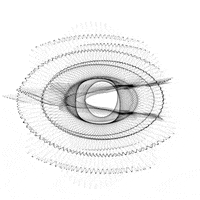 This is better
This is better
Log in to reply
@Naman Kapoor
Log in to reply
Well thnxx but I use the app
Log in to reply
The app currently cannot do that. That will be taken care of, soon.
Log in to reply
Yeah well have to for it till the next update and also for changing photo