Plotting Electric Dipole Field Lines
The net electric field vector can be calculated at any point in the vicinity of an electric dipole. Each point in space can therefore be associated with a directional unit vector indicating the field's direction. We can follow these vectors, taking tiny steps along the field lines to get from one charge to the other, plotting the field lines as we go. The high-level process is:
1) Set up many departure points around the first charge, arrayed in a circle. Start points are initialized a small distance away from charge 1, at various angles. Each start point is associated with a distinct field line which starts near charge 1 and ends near charge 2.
2) To move from one point on the field line to another, first calculate the net electric field vector at the point. Then create a unit-direction vector based on the E-field. Then move a tiny distance "epsilon" in the direction of the unit vector to get to the next point on the field line. Continue along a particular field line until arriving at charge 2.
3) Upon arriving at charge 2, end the present field line, initialize a new departure point around charge 1, and trace out the next field line.
Example Plot:
Interestingly, we can see that the lines are closer where the field should be stronger. This feature "emerges" from the plotting process, without having to be explicitly coded.
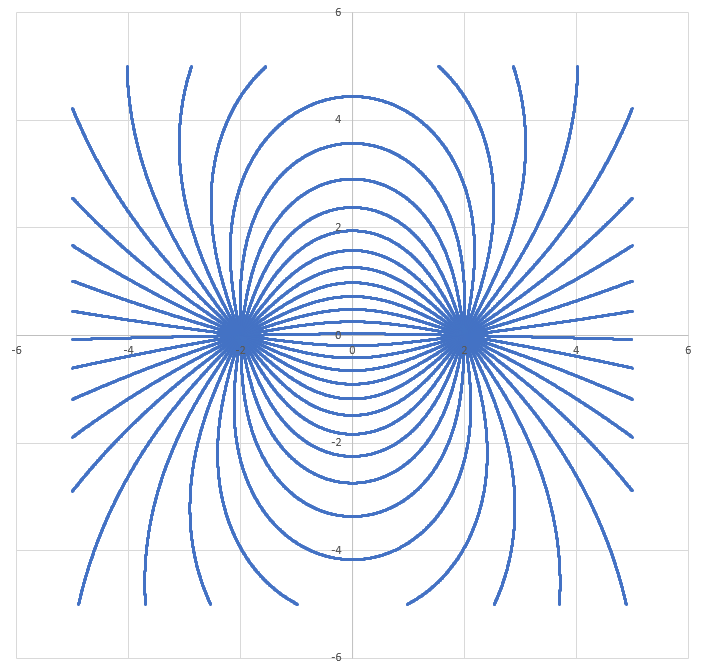
Code:
import math
# Constants
k = 3.7
q1 = 1.0
q2 = -1.0
x1 = -2.0
y1 = 0.0
x2 = 2.0
y2 = 0.0
delta = 10.0**(-3.0)
# Departure angle resolution
dtheta = 2.0 * math.pi / 40.0
theta = dtheta / 7.0
# Starting radius
rst = 0.01
# Count decouples sim resolution from print resolution
count = 0
while theta <= 2.0 * math.pi: # Departure points all around charge 1
x = x1 + rst * math.cos(theta)
y = y1 + rst * math.sin(theta)
d2 = 999999999.0
while d2 > rst: # Follow field lines until arriving at charge 2
dx1 = x - x1
dy1 = y - y1
dx2 = x - x2
dy2 = y - y2
d1 = math.hypot(dx1,dy1)
d2 = math.hypot(dx2,dy2)
ux1 = dx1 / d1
uy1 = dy1 / d1
ux2 = dx2 / d2
uy2 = dy2 / d2
E1mag = k*q1 / (d1**2.0)
E2mag = k*q2 / (d2**2.0)
Ex1 = E1mag * ux1
Ey1 = E1mag * uy1
Ex2 = E2mag * ux2
Ey2 = E2mag * uy2
Ex = Ex1 + Ex2
Ey = Ey1 + Ey2
Emag = math.hypot(Ex,Ey)
uEx = Ex / Emag
uEy = Ey / Emag
x = x + delta * uEx
y = y + delta * uEy
if (math.fabs(x) < 5.0) and (math.fabs(y) < 5.0) and (count % 10 == 0):
print x,y
count = count + 1
theta = theta + dtheta
Easy Math Editor
This discussion board is a place to discuss our Daily Challenges and the math and science related to those challenges. Explanations are more than just a solution — they should explain the steps and thinking strategies that you used to obtain the solution. Comments should further the discussion of math and science.
When posting on Brilliant:
*italics*or_italics_**bold**or__bold__paragraph 1
paragraph 2
[example link](https://brilliant.org)> This is a quote# I indented these lines # 4 spaces, and now they show # up as a code block. print "hello world"\(...\)or\[...\]to ensure proper formatting.2 \times 32^{34}a_{i-1}\frac{2}{3}\sqrt{2}\sum_{i=1}^3\sin \theta\boxed{123}Comments
There are no comments in this discussion.