Printable Brilliant
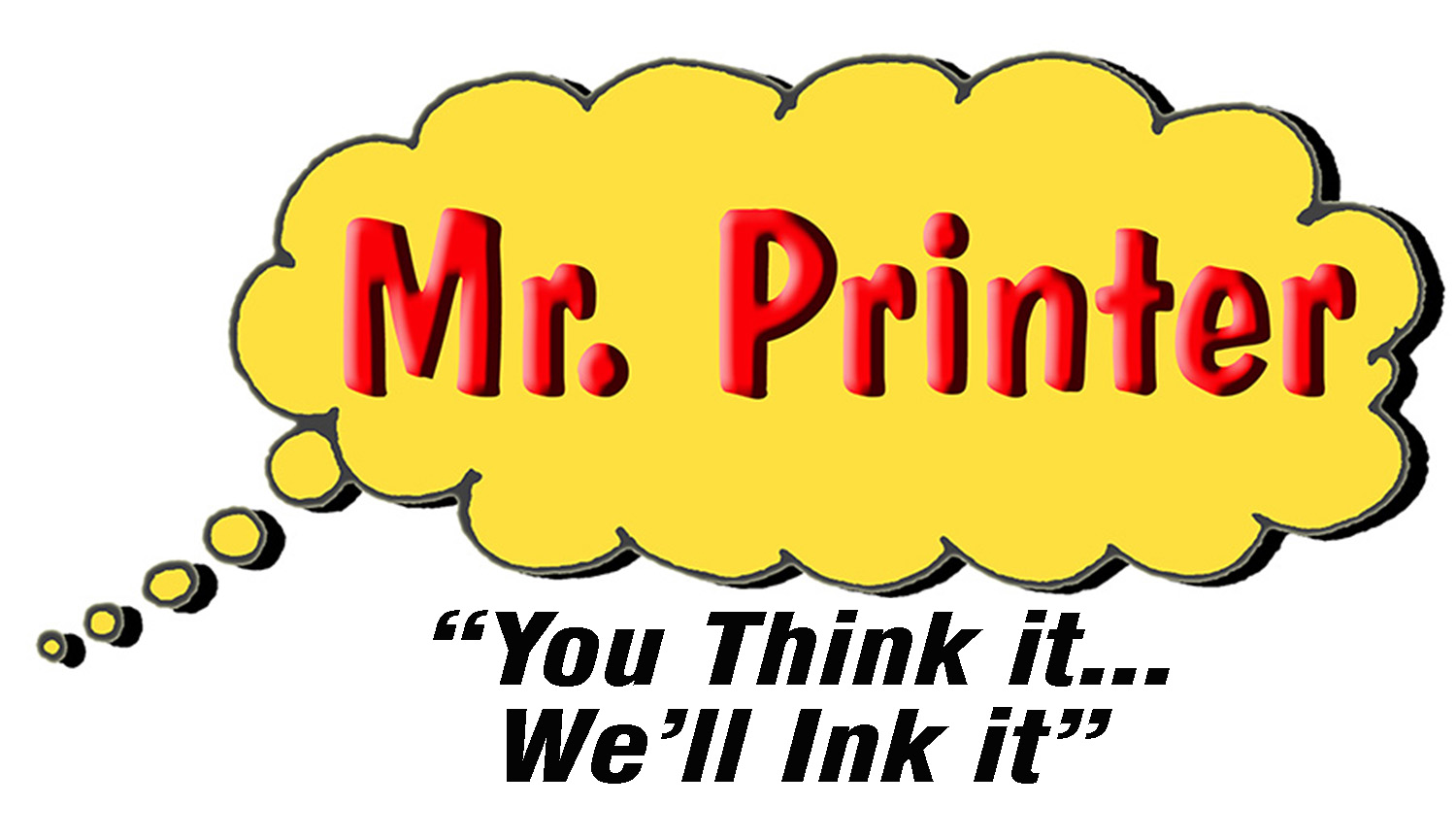 s
s
Sup y'all,
Do you sometimes want to print your Brilliant.org content? I do. The font is amazing, and general LaTeX + picturesque images are appealing to the eye.
So the question arises: How? Well, the way I do it, I screenshot the problems/notes/solutions and work on them in MS Paint and transfer them to MS Word for final processing.
But this may result in poor text/image quality (as it always does for me), and we don't want that. What would be great, is if there was a Print button or some similar feature on Brilliant that would allow users to print content with retention of original quality.
What do you guys think?
No vote yet
1 vote
Easy Math Editor
This discussion board is a place to discuss our Daily Challenges and the math and science related to those challenges. Explanations are more than just a solution — they should explain the steps and thinking strategies that you used to obtain the solution. Comments should further the discussion of math and science.
When posting on Brilliant:
*italics*or_italics_**bold**or__bold__paragraph 1
paragraph 2
[example link](https://brilliant.org)> This is a quote# I indented these lines # 4 spaces, and now they show # up as a code block. print "hello world"\(...\)or\[...\]to ensure proper formatting.2 \times 32^{34}a_{i-1}\frac{2}{3}\sqrt{2}\sum_{i=1}^3\sin \theta\boxed{123}Comments
If you are using Google Chrome, then open the problem in mobile site, and just press Ctrl + P. You can then save the entire page as PDF at once.
However,
Log in to reply
Yeah I agree with that message. But it depends, again, on what you're printing; quality content's worth it.
How do I open Brilliant in mobile?
Thanks,
Log in to reply
Click on your pic in the top right corner, and then "View mobile site".
If you want the whole page, you may always pdf it.
Log in to reply
How?
Log in to reply
Okay, so go to 'www.pdfcrowd.com' and download the browser add-on. I thus make a pdf of any page I like... I hope that's not illegal.
Log in to reply
Um... yeah... that didn't go too well for me:
Any suggestions?
Log in to reply
Uhm... sorry, that's the best I could muster. Though I think it's sufficient.
Log in to reply
How's it sufficient if I can't print more than quarter the problem?
@John Muradeli
For windows, You should download and activate a pdf printer like doPDF on your computer.
Or are you using Ubuntu or a similar Linux Distro? If so, you already have a pdf printer installed
Update: Sorry, it does not seem to work with problems, you can do it with notes, though
Log in to reply
I still didn't try the mobile version thing, but I'm printing from my school Windows PCs, just to clarify.
And the downloads don't go so well; most things are blocked by Sonicwall (piece of @#&*!) or filtered. But some are accepted, so I'll see what I can do.
But still, there should't be a need for such a struggle. I hope this feature will become available sometime in the future.
Cheers
Log in to reply
I hope you do not mind me asking but why would you want to print?
Log in to reply
ie'd likeh to spread teh BRILLIANTZce to teh wOrld!
Seriously who doesn't wanna make a collage of the most tricky math and physics problems and solutions on the planet?
what is the name of the font?