Seeing actual
We have provided a simple way to view the Latex code which generates all the wonderful math equations that you see.
If you hover over an equation (place your mouse over it for a second), it appears in a box:
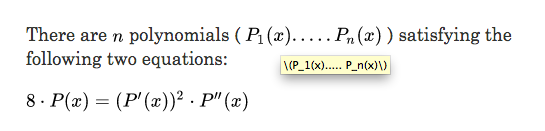 image
image
You can test this feature with the following line of LaTeX:
Note: This does not apply to images of LaTeX that members uploaded to problems or solutions.
Update: The following functionality has been removed (explanation):
Additionally, if you click on the menu in the top right corner, and select "Toggle LaTeX", we will then display the latex code, instead of the actual equations. Selecting it again would display the equations.
This allows you to easily read see all of the latex on the page. Furthermore, you can select the text, copy, and paste it into your comment (and then edit it). This way, you can easily reference specific equations.
Refer to this video for an example.
Easy Math Editor
This discussion board is a place to discuss our Daily Challenges and the math and science related to those challenges. Explanations are more than just a solution — they should explain the steps and thinking strategies that you used to obtain the solution. Comments should further the discussion of math and science.
When posting on Brilliant:
*italics*or_italics_**bold**or__bold__paragraph 1
paragraph 2
[example link](https://brilliant.org)> This is a quote# I indented these lines # 4 spaces, and now they show # up as a code block. print "hello world"\(...\)or\[...\]to ensure proper formatting.2 \times 32^{34}a_{i-1}\frac{2}{3}\sqrt{2}\sum_{i=1}^3\sin \theta\boxed{123}Comments
♛❤Brilliant.org
Log in to reply
I 100% agree... best math site in the world!
Log in to reply
Also Physics!
How much time do you use to do this? I admire your determination. Seriously.
"Toggle LaTeX" isn't an option anymore. Was this intentional?
Log in to reply
Hi @Blan Morrison – yes, it is intentional.
Log in to reply
I don’t mean to be intrusive, but would you mind explaining why that decision was made?
Log in to reply
Not intrusive at all. We removed it for three reasons:
Note that you can still see the LaTeX that was used to generate LaTeX on the screen by hovering over it.
Log in to reply
But the hovering does not work for me
Log in to reply
@Mohmmad Farhan – what browser are you using? It works for me on Chrome, Firefox, and Safari.
Log in to reply
@Silas Hundt, I am using Microsoft Edge
It does not work for me anymore, sir. I use Windows 10 and Chrome. Please help.
The hover feature does not work now. Also why have you removed sets from brilliant, some of the sets (Eg Sir David Mattingly's sets) were quite useful. Now when I try to open any set, it says that the page is undefined.
How do I convert latex e.g. A={\matrix{a&b&c\d&e&f\g&h&j}} in equation format using MS word?
Thanks.
i♡ Brilliant!
Log in to reply
−♡2 Brilliant
i♡ Brilliant! It worked! Thank you!
What does this mean''hover over an equation''?
Log in to reply
Put your mouse cursor on the equation and you can see the LATEX form of the equation
Log in to reply
ok got it thanx!!
With your mouse!
What if a user is on the Brilliant app?
Log in to reply
No support in the Brilliant app yet, sorry :/ You can work around this issue by opening the page in the mobile browser and using the Toggle LaTeX menu from there.
Sorry!
Log in to reply
Hope to see the feature added soon ,sir. @Silas Hundt
Log in to reply
Yeah me too!
eiπ+1=0i♡brilliant!
Very nice. This is a great addition and is one of the many reasons why I love Brilliant. Along with that, it feels good to connect with those who have very similar interests to yours, especially at young ages.
Thanks for the guide, Calvin Lin. With this guide, I can post my math problems and their solutions better.
Log in to reply
That's the idea :)
Thanks a lot! This has been really helpful!
Update -- we added a new option in the • • • menu on problems:
LaTeX is way, way awesome! ADDICTIVE!
Log in to reply
Yay! Looks great :)
I can't find the "Toggle LaTeX" command anymore. Is it still available? It's a real help to learn LaTeX!
Log in to reply
Ok. Don't bother to answer. I just read the post by Blan Morrison and the replies. The toggle LaTeX command was really helpful to me. I am a bit disappointed at the decision to remove it, though I understand you have your reasons.
Can you make some keyboard shortcut to toggle latex?
Log in to reply
Unfortunately no, not at this moment. We will keep that in mind if a lot of people start using "Toggle Latex", and want a shortcut.
Log in to reply
Thank you for the quick response.
Hi, Did you guys remove the hover feature as well? cause it is not working
Yay, finally a feature like this! This will definitely help a lot of LaTeX newbies out there :D
EDIT: things like these still don't work yet apparently: {Equation 1Equation 2
EDIT2: Hm, the "toggle latex" option doesn't work. It toggles everything on the main feed, but once you click on a problem, it just shows the regular latex.
Log in to reply
Regarding the first edit: it doesn't work on comments that you just typed in. Once you refresh the page, the latex will be displayed.
This is a screenshot of what I get on your comment:
Currently, you need to open the problem in it's own window for Toggle LaTeX to work (it doesn't work in modals).
Log in to reply
When I write a LATEX it become center alligned. What should I do? see this problem of mine https://brilliant.org/problems/stinky-hexagon/?group=aZuSp5iwOGP2&ref_id=595352
as you can see in this comment also
I ♡ Brilliant.I ♡ Brilliant.
I ♡ LATEX
Wowwwwwwwwww..
Sir but how can i click on my avatar , if i click then the question disappears @Calvin Lin @Silas Hundt
Log in to reply
Update -- we added the toggle LaTeX feature to problems in modal view as well.
See my comment below. You have to open the problem in a new window in other to use the Toggle Latex feature, sorry.
Thank you for this nice addition.
I have always been saying
Love Math, Love Brilliant!
When I write a LATEX it become center alligned. What should I do? You can see this problem of mine https://brilliant.org/problems/stinky-hexagon/?group=aZuSp5iwOGP2&ref_id=595352 @Calvin Lin
Log in to reply
as you can see in this comment also
Instead of using \[\], use \(\) around your Latex code instead. The former forces the equation into a newline (as you realized), but the latter allows things to continue on in the paragraph.
I've edited your comment so you can take a look at it.
Log in to reply
Got it.
Like it ...LATEX
Log in to reply
LATEX is a better command than LATEX or LaTeX, if you ask me.
Log in to reply
Please tell me the code, I am a smartphone user.
Log in to reply
Just type \LaTeX to do it.
Log in to reply
It works thank you. @Vee Zhi
LATEX
LaTeX: eiπ+1=0,♡Brilliant!
LaTeX:i♡Brilliant!
eiπ+1=0 EULER′SIDENTITY
$10×9×1$
10 \times 9
10×9=90
Log in to reply
FYI I've edited your comment so that you can see how to use the Latex backets of \(\) around your code.
Hello What process should I use to copy equation from Brilliant to a word document including software required on a PC?
Thanks. Arun
Log in to reply
https://superuser.com/a/509805/959959 This will work. You need to extract the LATEX code and follow the instructions provided in the link
How do I make tables?
@Calvin Lin Is there a way to see latex codes?
What is the process of copying equations from Brilliant into MS Word and Power Point? Thanks.
ai−1