Uploading images from your computer
When you are editing a wiki or submitting/editing a solution, you can now directly upload an image on your computer to where your cursor is.
Wiki:
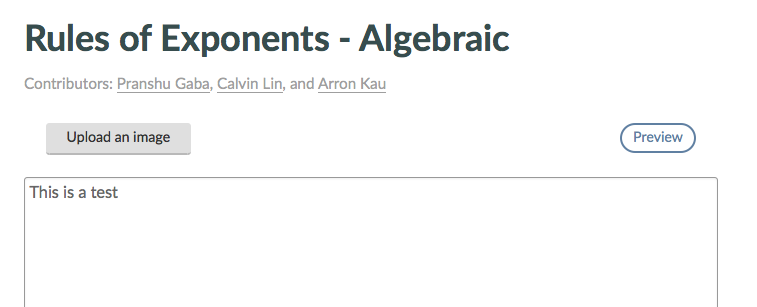
Solution:
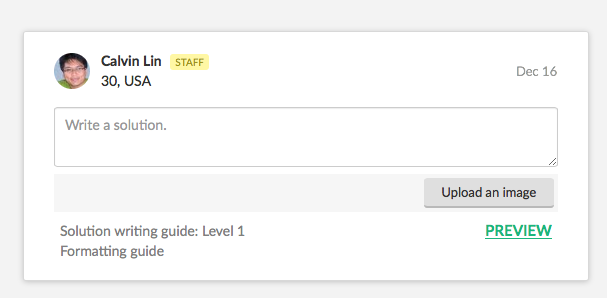
You can choose to upload multiple images at once, or use this feature multiple times in separate places. We will then host your image and display it using markdown code.
To remove your image, simply delete all of the markdown code.
Note: This is currently not available on Post Wiki yet.
Note: As always, if you want to display an image on the internet, you can use the markdown code of

[Bug fixed] Note: There was a display bug, where the "Upload an Image" will not show in modal view when there are no other solutions.
Easy Math Editor
This discussion board is a place to discuss our Daily Challenges and the math and science related to those challenges. Explanations are more than just a solution — they should explain the steps and thinking strategies that you used to obtain the solution. Comments should further the discussion of math and science.
When posting on Brilliant:
*italics*or_italics_**bold**or__bold__paragraph 1
paragraph 2
[example link](https://brilliant.org)> This is a quote# I indented these lines # 4 spaces, and now they show # up as a code block. print "hello world"\(...\)or\[...\]to ensure proper formatting.2 \times 32^{34}a_{i-1}\frac{2}{3}\sqrt{2}\sum_{i=1}^3\sin \theta\boxed{123}Comments
Vote up this comment if you would like to be able to upload images to problems / notes.
Note that with the "attach image" feature, you can already attach one image to the top of your problem / note when you first create it.
Log in to reply
(this is copied from deepanshu gupta's comment)
n→∞limr=1∏n(VeryNice)r❤
Wait.... it cannot be used on Post Wiki..... but can it be used on editing a wiki?
wonderful!! brilliant!! :D
great change!!
Is there a maximum file size, I'm struggling to upload a photo of a solution
Log in to reply
Yes, there is a maximum file size of about 1-2 MB. You will get an error message as follows: